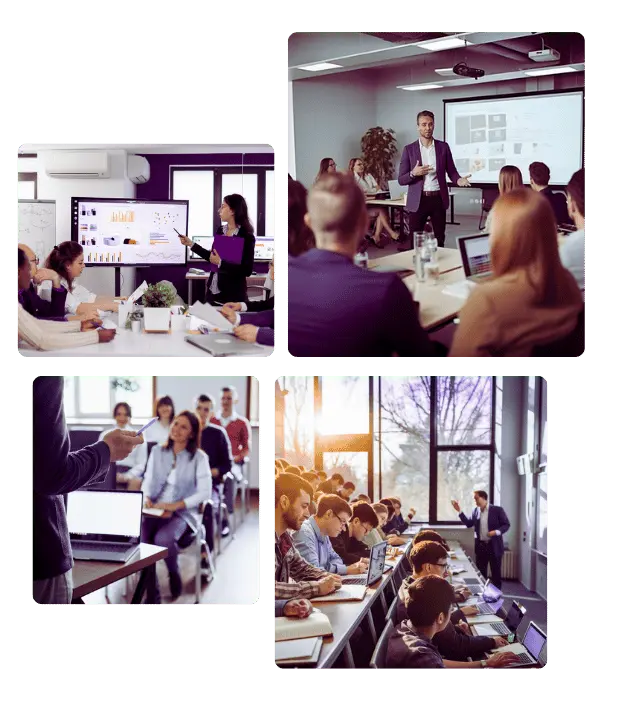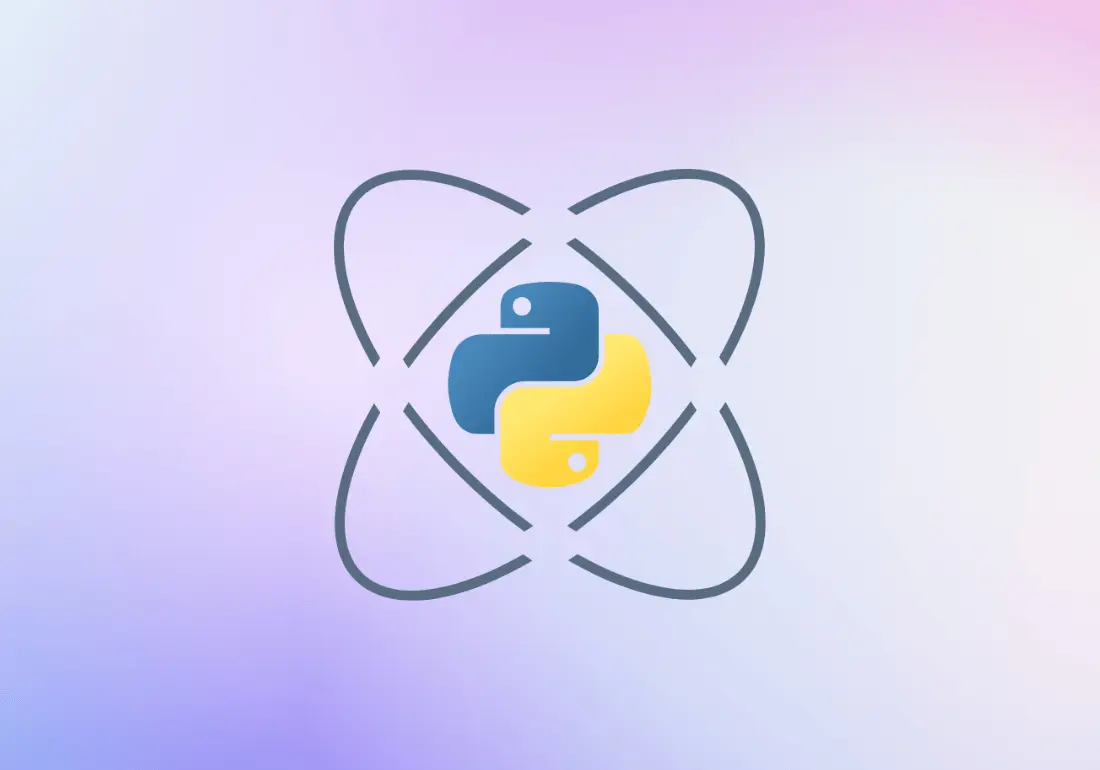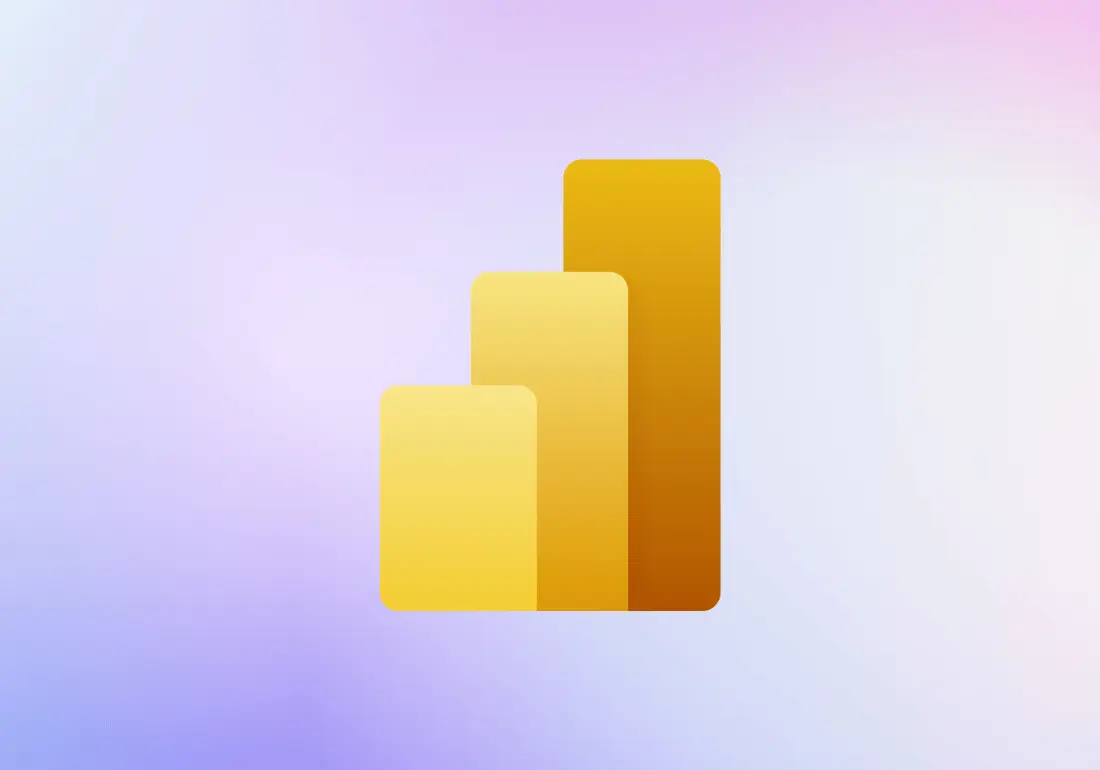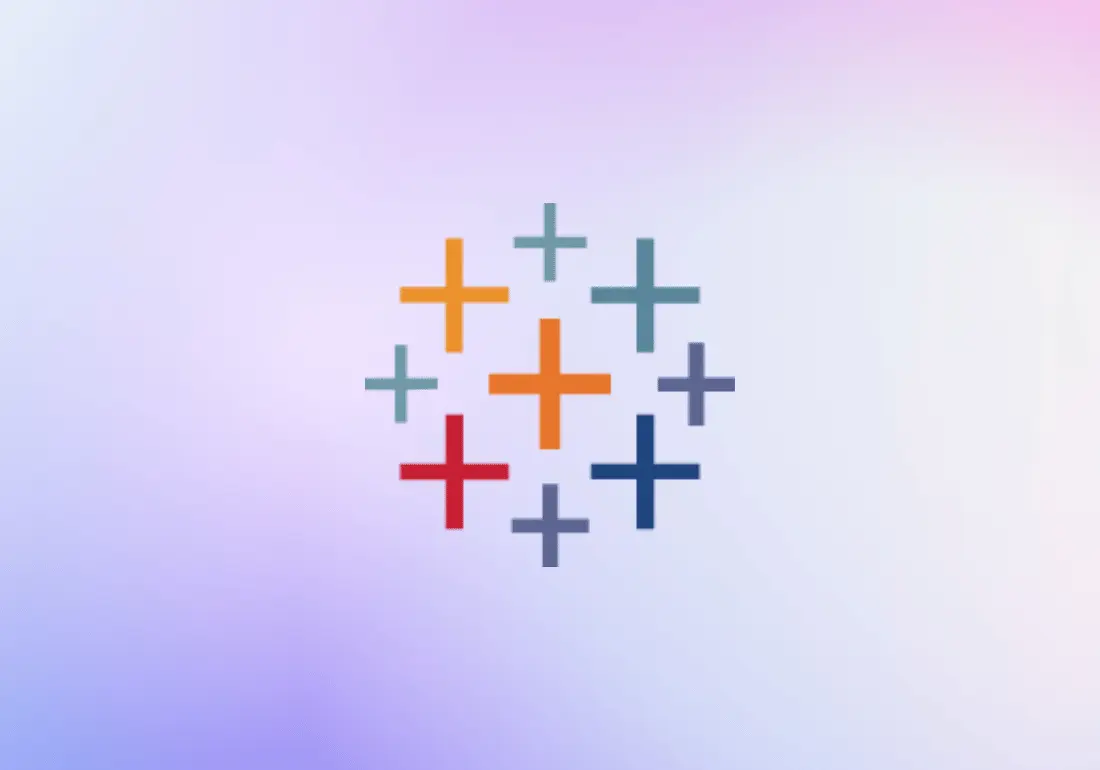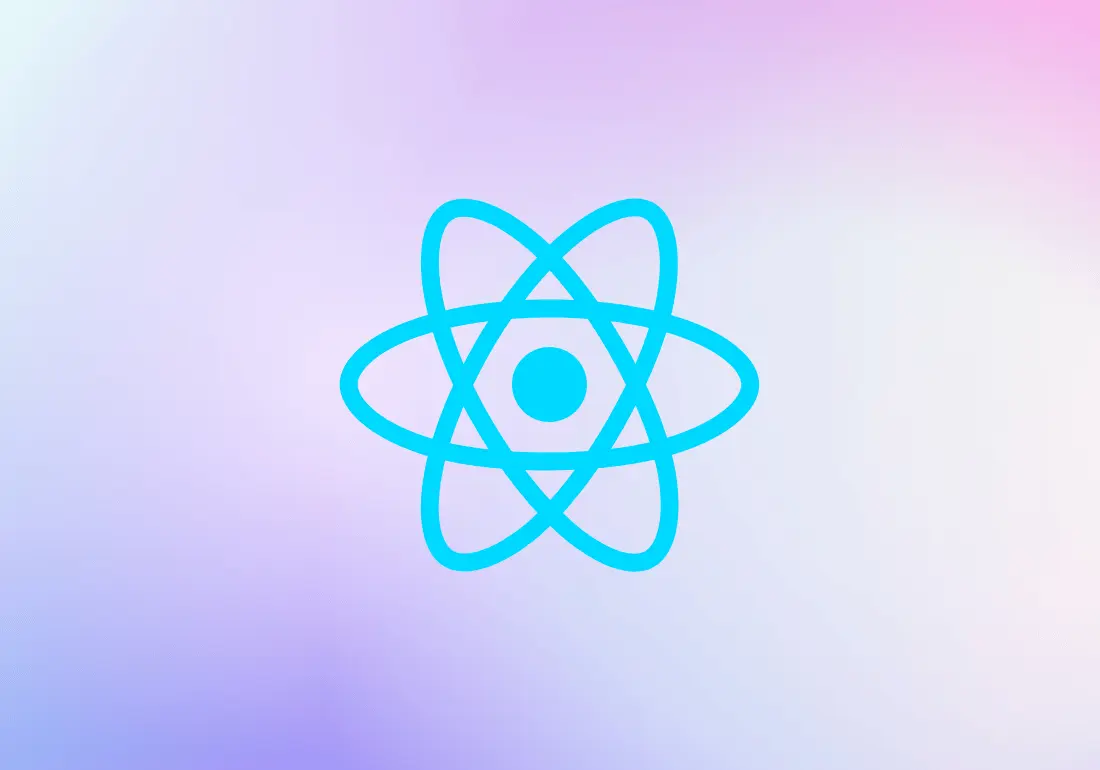Best Graphic Designing Course in Chennai
Master Photoshop, Illustrator, and InDesign

Graphic Design: The Ultimate Skill for Modern Creatives
Graphic design is a powerful and versatile discipline that has become essential for creating compelling visual content across various industries. Its combination of creativity and technical skill makes it an ideal field for both beginners and experienced designers. By fostering a culture of innovation and effective communication, graphic design has become a crucial skill for modern marketing, branding, and digital media.
One of the core benefits of graphic design is its extensive range of tools and techniques.
With software like Adobe Photoshop, Illustrator, and InDesign, designers can create everything from stunning illustrations and intricate patterns to sophisticated layouts and branding materials. This allows professionals to produce high-quality designs quickly and reliably, enhancing collaboration within creative teams through clear visual communication.
Graphic design's robust frameworks and tools enable designers to create visually engaging web content, perform detailed image manipulations, and automate repetitive tasks with ease. This flexibility reduces the time needed to develop and deploy visual content, allowing teams to respond swiftly to changes in client requirements or market trends. Whether you are working on a small logo design or managing a large branding project, graphic design is designed to handle complex tasks with creativity and efficiency.
The latest developments in graphic design tools—such as advanced brush settings, image tracing, and perspective drawing—continue to enhance designers' capabilities, making it easier to create robust, efficient, and scalable designs. With these features, graphic designers can build, test, and deploy visual content at scale, manage intricate design projects, and automate repetitive tasks, allowing teams to focus on innovation rather than manual processes.
By mastering graphic design, creatives equip themselves with the ability to produce high-quality visual content faster, making it a must-have skill for any organization looking to thrive in the competitive digital landscape. Whether you're interested in web design, branding, or digital media, graphic design provides the tools and frameworks needed to excel in your career.
Methodology
At Ampersand Academy, we provide best-in-class Graphic Designing training in Chennai, led by expert instructors with extensive industry experience. Our comprehensive curriculum is tailored to meet the needs of both beginners and seasoned professionals, ensuring a deep understanding of graphic design principles, tools, and methodologies. Our course delivery emphasizes hands-on learning, with practical exercises, real-world projects, and interactive sessions that focus on industry-relevant scenarios. With our focus on branding, digital illustration, and user interface design, we prepare students to meet the evolving demands of the creative industry. This blend of theory and practice positions Ampersand Academy as the leading Graphic Designing training institute in Chennai.
COURSE OVERVIEW
Graphic Designing at Ampersand Academy
Boost your career with our comprehensive Graphic Designing course in Chennai, designed to provide you with in-depth knowledge of graphic design principles, tools, and methodologies. This course is tailored to help you master the essentials of graphic design, from basic design concepts and typography to advanced techniques in digital illustration and layout design.
Our Graphic Designing program covers core concepts such as:
- Basic design principles, color theory, and typography.
- Digital illustration and vector graphics using Adobe Illustrator.
- Photo editing and manipulation using Adobe Photoshop.
- Layout design and desktop publishing with Adobe InDesign.
You’ll also gain practical insights into using design software for creating professional-quality visuals. With a strong emphasis on real-world applications, the course includes hands-on projects, practical assignments, and design exercises that prepare you to tackle complex challenges in modern graphic design.
Graphics Design Course Curriculum
1. Tools
- Adobe Photoshop
- Adobe Illustrator
2. Introduction to Graphic Design
- Graphic Designing Essentials
- What is Graphic Designing
- Importance and Need for Graphics Designing
- Applications of Graphics Designing – Print, Digital and for Entertainment
- Career and Opportunities as a Graphics Designer
- Introduction to various Tools available for Graphic Designing
3. Importance of Color
- Understanding Color Theory
- Understanding Designing Principles
- Designing Principles for Print, Web and other Digital Media
4. Introduction to Adobe Photoshop
- Basics of Images
- Various editions of Photoshop
- Installing and launching Photoshop
5. Understanding the Photoshop Environment
- Overview of the various Tools and Palates
- Opening and Saving an Image File
- Moving the Image
- Zoom-in and Zoom-out the image
- Setting up Layouts and Measurements
- Creating and managing Work Space
- Using Undo and Redo action and its limitations
- Configuring and Setting Preferences
6. Understanding different types of Image files and Formats
- Understanding Bitmap Images
- Understanding Vector Images
- Bitmap Vs Vector Images
- Understanding Image Resolutions and Size
- Creating New Image file
- Understanding Colors
- Understanding and Working with Selection Tools
- Working with Painting Tools and Brush Settings
- Understanding the Basics of Colors
- Understanding the RGB Model
- Understanding the CMYK Model
- RGB Vs CMYK
- Colors On Screen Vs Colors On Print
- Understanding Color Separation
- Understanding Color Modes
- Different types of Color Modes
- Understanding Color Mode Conversions and its impact on the Image
- Using Color Management in Photoshop
- Understanding the Foreground and Background Colors
- Using Color Tools – Color Picker, Color Palette, Swatches Palette,
- Eyedropper Tool
7. Understanding the Basics of Selection in Photoshop
- Various tools available for Selection
- Marquee Tools
- Lasso Tools
- The Magic Wand
- Understanding Pixel Selection
- Performing Pixel Selection and adjusting Selections
- Performing Copy, Paste of Selections
- Saving and Loading Selections
- Understanding the Extract Command
8. Exploring various Painting Tools
- Using the Brush and Pencil Tools
- Understanding Blending Modes
- Understanding Brush Tips and Sizes
- Understanding the Shape Dynamics
- Understanding the Brush Scattering and Texture behaviors
- Resetting Brush Settings
- Using the Eraser Tool
9. Introduction to Adobe Illustrator
- Understanding What is an Illustration
- Why use Adobe Illustrator for Creating and Managing Illustrations
- Understanding Raster Images
- Understanding Vector Images
- Advantages of Vector Images
- Installing Adobe Illustrator
- Launching Adobe Illustrator
10. Understanding the Working Environment
- Introduction to Various Tools and Options
- Opportunities for Illustration Designers
- Basics of Adobe Illustrator
- Navigating in Adobe Illustrator
- Creating a New Illustrator Document
- Adding Text and applying Formats
- Learning How to Import Graphic from the Assets Library
- Saving the file as a AI file
11. Understanding the User Interface
- Managing Panels – Floating, Docked, Iconic, Extended
- Exploring the Toolbar and Options Bar
- Creating and Managing Workspaces
- Understanding the Settings Options and Customization
- Understanding Guides and Rulers
- Understanding Smart Guides and Grids
- Changing Ruler Units
- Understanding Different Views
- Opening and closing various Tools
- Zoom-in and Zoom-out
- Understanding the GPU and CPU Modes
- Understanding the Outline Mode
- Arranging Multiple Opened Documents
12. Managing Brushes for Advanced Drawing
- Understanding Brushes
- Understanding Brush Settings
- Understanding Scatter Brushes and Calligraphic Brushes
- Working with Art Brushes and Watercolor sets
- Working with Bristle Brushes
- Understanding and working with Pattern Brushes
- Understanding and Working with Image Brushes
13. Managing Images in Illustrator
- Importing and Placing Images
- Understanding the link Option
- Managing Image Resolutions
- Embedding Images
- Preparing Simple and Complex Images for Tracking
- Saving Images as Transparent PSD files
- Understanding Image Tracing
- Exploring the Image Trace Panel
- Understanding the Image Trace Panel Settings
- Enhancing Traced Images
- Re coloring Artworks to enhance Complex Tracing
14. Advanced Features of Illustrator
- Understanding Masking
- Understanding Opacity Mask and Clipping Mask
- Understand how to Recolor Artwork
- Working with Live Paint Bucket
- Understanding Envelope Distorting
- Working With Symbols
- Using Default Symbols
- Creating Custom Symbols
- Working with Graph
- Understanding Graph Tools
- Overview of Perspective Drawing
- Working with Perspective Drawing
- Exporting and Printing Illustrations
- Saving Illustrations for Print Use
- Saving Illustrations for Web Use
- Exporting Illustrations
Course Duration and Planning: Graphic Designing Training
Our Graphic Designing Training spans over 40+ hours of comprehensive, trainer-led instruction, meticulously covering all critical areas of graphic design. This structured program takes you from foundational concepts such as basic design principles and color theory to advanced techniques like digital illustration and photo editing.
We offer flexible learning formats, including both classroom and online sessions, to suit your schedule. Designed to fit your pace, the course ensures every topic is thoroughly covered, with hands-on experience, so that you gain mastery in graphic design. The table below outlines the detailed structure of the training.
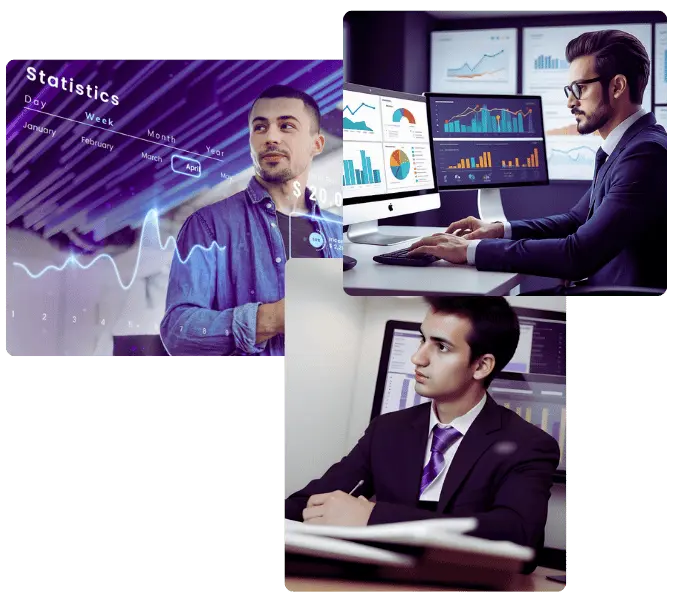
Who Is this course for?
The Graphic Designing course is designed for a wide range of individuals looking to build or advance their careers in the field of visual communication and design. Whether you're just starting or seeking to enhance your expertise in graphic design, this course will equip you with the essential tools and knowledge:
Skills you can add to your CV:
Scope of Graphic Designing
Graphic design has emerged as a critical discipline in visual communication, essential for various domains from advertising and branding to digital media and web design. As organizations increasingly recognize the importance of strong visual identities, the demand for skilled graphic designers continues to rise.
Prerequisites to Join the Graphic Designing Course
Key roles for graphic design professionals include:
Placement Stats
Mazimum Salary Hike
Average Salary Hike
Our Alumni In Top Companies






Career Assistance We Offer
At Ampersand Academy, we provide comprehensive career support to help you advance in your graphic design career. Our tailored services are designed to ensure you're fully prepared to excel in the field of visual communication and design, including:
Trusted and Recommended: 4.9 Stars Everywhere You Look
Ampersand Academy has consistently received 4.9-star ratings on Google, Facebook, UrbanPro, Sulekha, and Just Dial, reflecting our commitment to providing exceptional education and support.
One-to-One Interaction
Experienced Trainer
Flexible Timing
FAQs
What is the Graphic Designing course about?
Our Graphic Designing course in Chennai covers essential tools and techniques for creating compelling visual content using software like Adobe Photoshop, Illustrator, and InDesign.
Who should enroll in the Graphic Designing course?
This course is ideal for aspiring graphic designers, creative professionals, marketing professionals, web designers, photographers, and anyone interested in visual communication.
What are the prerequisites for joining the Graphic Designing course?
There are no strict prerequisites. A basic understanding of computer concepts and a passion for design will be beneficial.
How long is the Graphic Designing course?
The course spans over 40+ hours of in-depth, instructor-led sessions, designed to be completed in 1 month with a flexible schedule of 1 hour daily.
What software will I learn in the Graphic Designing course?
You will gain proficiency in Adobe Photoshop and Adobe Illustrator covering a wide range of design techniques.
Will I receive a certificate after completing the course?
Yes, upon successfully completing the Graphic Designing training, you will earn a prestigious certificate validating your expertise and commitment.
What kind of job assistance does Ampersand Academy offer?
We provide comprehensive job assistance, including resume building, mock interviews, and access to our HR relations and alumni network for valuable job leads.
Are there hands-on projects included in the Graphic Designing course?
Absolutely! The course includes hands-on projects, practical assignments, and design exercises to ensure you gain practical experience.
Can I take the Graphic Designing course online?
Yes, we offer both classroom and online sessions, providing flexible learning formats to suit your schedule and preferences.
How does the Graphic Designing course help in career advancement?
Mastering graphic design equips you with essential skills needed for various roles such as branding, web design, and digital illustration, making you a valuable asset in the creative industry.
Do I need prior design experience to join the course?
No prior design experience is required. This course is designed to accommodate beginners and help them build a strong foundation in graphic design.
What teaching methodology is used in the course?
Our teaching methodology emphasizes hands-on learning with practical exercises, real-world projects, and interactive sessions focused on industry-relevant scenarios.
What kind of projects will I work on during the course?
You will work on projects like logo design, brochure creation, web layouts, and digital illustrations, gaining practical skills and building a portfolio.
How can graphic design skills benefit my career?
Graphic design skills enable you to create visually appealing content, develop strong brand identities, and improve user experiences, essential for various industries.
How do I enroll in the Graphic Designing course?
Contact us through our website to learn more about the course and schedule your free demo session. Our expert instructors are ready to help you start your graphic design journey.