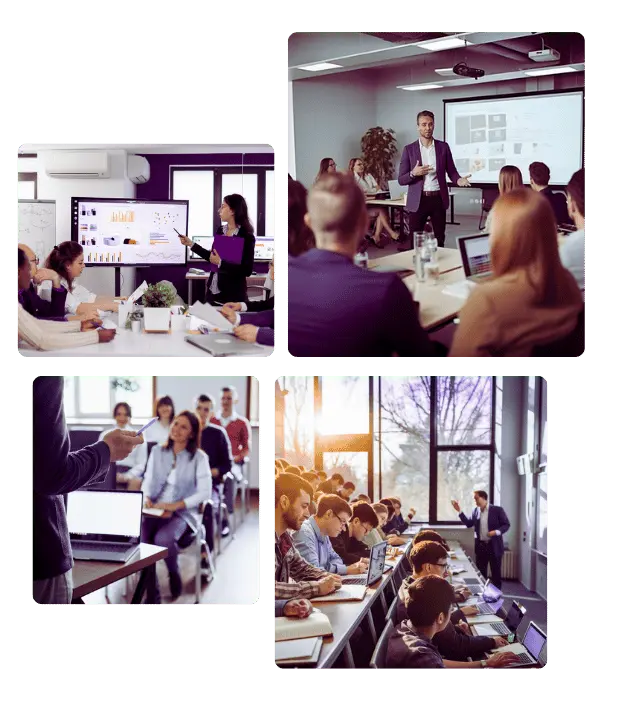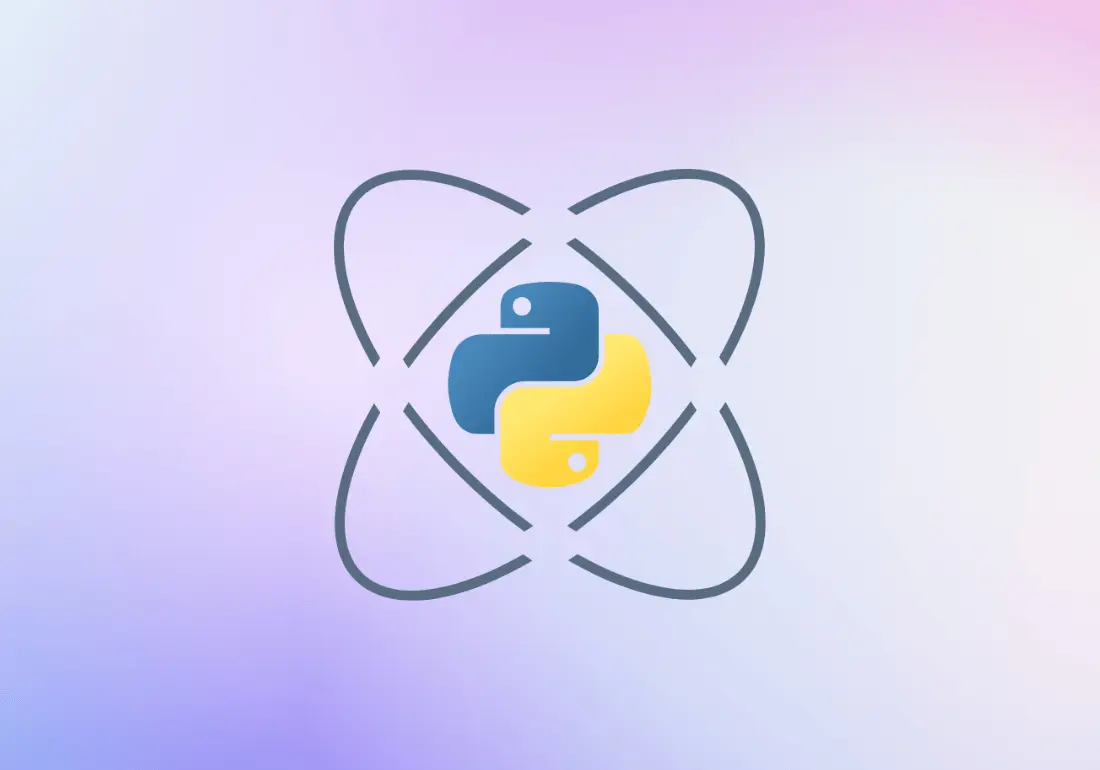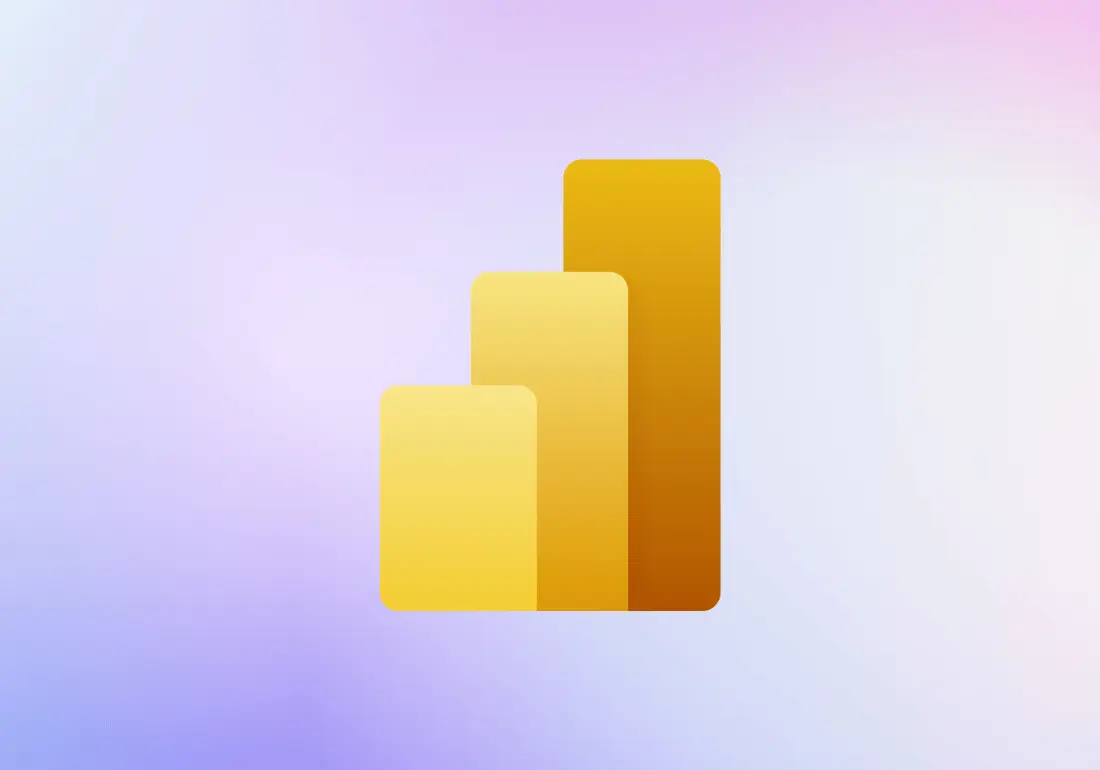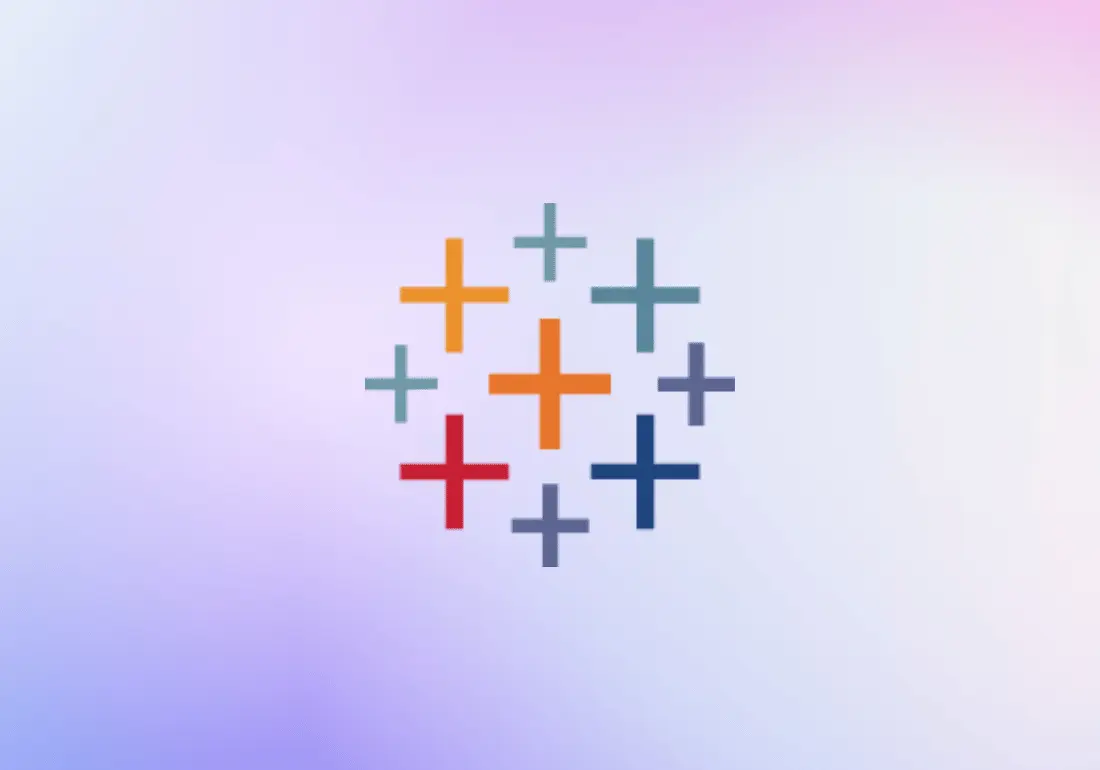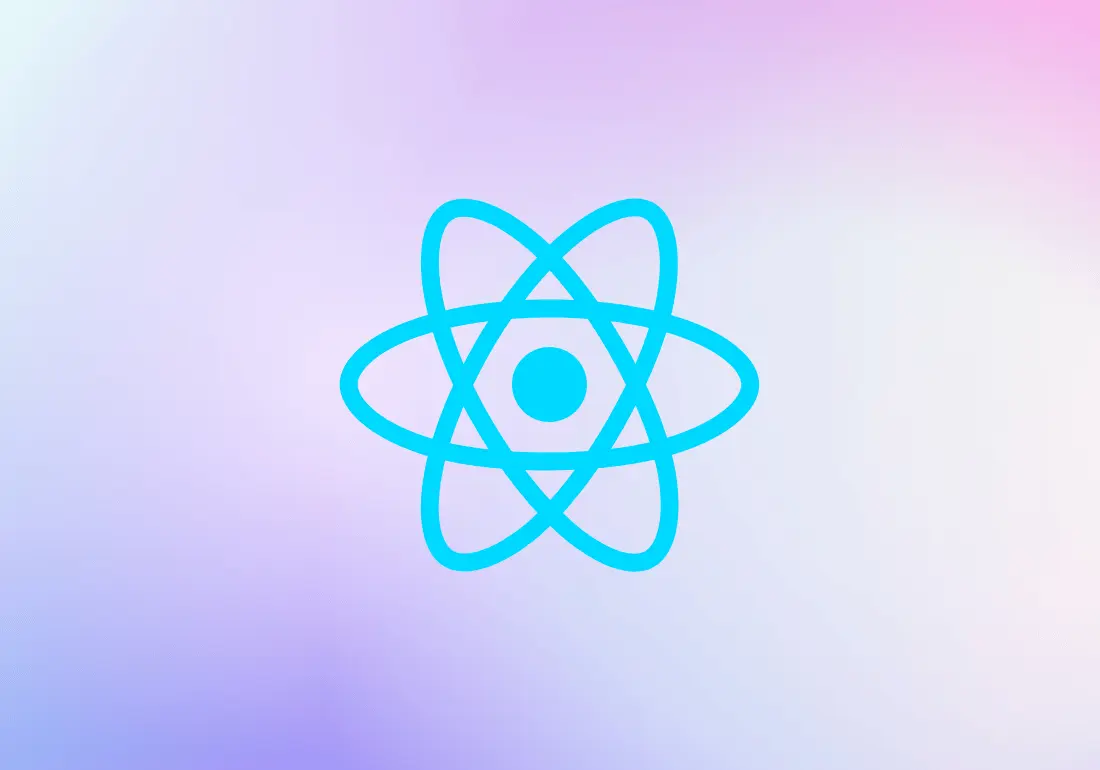Best Advanced Excel Training in Chennai
Modules Covered in Advanced Excel Training In Chennai– Basic Excel Skills, Advanced Formulas and Functions, Pivot Tables, Macros and more

Introduction to Excel
Excel is one of the important tools that has been leveraged by almost every individual or company for plethora of purposes. Excel is used for several purposes including:
- Storing and retrieving the numerical data. Spreadsheets usually store the numerical data in columns and rows format.
- Manipulating the entered numerical data
- Applying formulae and equations to obtain desired results
- Calculating sales figures, taxes or profits
- Producing creative and colourful reports
- Building beautiful charts
- Conditional formatting for data
- Data integration – Excel can be used to pull in data from several files and documents.
- Macros to ease the process by automating the common and repetitive tasks.
We at Ampersand Academy, offer excellent course for Advanced Excel. Having located at Ashok Nagar, we offer the best for Excel and Advanced Excel Training in Chennai. We offer the best curriculum for Excel covering from basics to advance concepts such as macros. Having developed the best approach for the training both online and classroom, and having augmented with best trainer, we are the best Advanced Excel training institute in Chennai.
Methodology
We have developed a student-friendly approach which has proved to work out well. Our approach is one-of-a-kind which starts from basics of Excel to the advance concepts of Excel. We offer training in such a way that even candidates from non-IT background can easily learn Advanced Excel with ease. Our training is full of practical sessions with few theoretical classes. We offer excellent course material, which helps the students to refer at any time. We have well-trained and well experienced trainer for Excel, who is student-friendly and helps students to understand the concepts. We provide assignments, mini project and conduct tests to make sure students learn and understand the tool well.
We also provide our students with excellent video tutorial for theoretical statistics so that non-statistical background students can easily understand Statistics and get the best out of SAS. We have well-trained and well experienced trainer for SAS, who is student-friendly and helps students to understand the concepts. We provide assignments, mini project and conduct tests to make sure students learn and understand SAS well. Our approach is proven to produce good results and students are open to read reviews about us on Google regarding SAS training.
COURSE OVERVIEW
Advanced Excel
At Ampersand Academy, our Advanced Excel course offers a comprehensive learning experience designed to equip you with the skills needed to master Excel for a wide range of professional applications. Located in Ashok Nagar, Chennai, we provide top-tier training that covers everything from basic Excel functions to advanced features like macros, data integration, and conditional formatting. Our curriculum is meticulously crafted to ensure that you gain a thorough understanding of Excel's capabilities, enabling you to efficiently store, manipulate, and analyze numerical data, create visually appealing reports, and automate repetitive tasks. Whether you prefer online or classroom learning, our expert trainers are dedicated to delivering the best Advanced Excel training in Chennai, helping you excel in your career.
Advanced Excel Course Curriculum
1. Excel Basics Review
- Excel Interface: Refresh on ribbons, tabs, and quick access toolbar.
- Basic Operations: Navigation, data entry, and basic formulas.
- Cell Formatting: Number formats, font styles, borders, and colors.
2. Advanced Formulas and Functions
- Logical Functions: IF, AND, OR, NOT.
- Lookup Functions: VLOOKUP, HLOOKUP, INDEX, MATCH.
- Text Functions: CONCATENATE, LEFT, RIGHT, MID, LEN, FIND.
- Date and Time Functions: TODAY, NOW, DATEDIF, EDATE.
3. Data Analysis with Excel
- Pivot Tables: Creating, modifying, and formatting pivot tables.
- Pivot Charts: Visualizing data with pivot charts.
- Data Consolidation: Combining data from multiple sheets and ranges.
- What-If Analysis: Scenarios, data tables, goal seek.
4. Data Visualization
- Charts and Graphs: Line, bar, pie, scatter, histograms.
- Advanced Charting Techniques: Dual -axis charts, dynamic charts etc.,
- Conditional Formatting: Data bars, color scales, icon sets.
- Dashboard Creation: Designing interactive and dynamic dashboards.
5. Data Management
- Data Validation: Restricting input, creating drop-down lists.
- Sorting and Filtering: Advanced sorting, custom filters.
- Text to Columns: Splitting data into multiple columns.
- Remove Duplicates: Cleaning data by removing duplicate entries.
6. Advanced Data Security
- Sheet Protection: Locking sheets, making sheets invisible.
- Cell and Range Protection: Locking cells, applying password protection.
- Hiding Formulas: Ensuring formulas are not visible to users.
- Data Encryption: Encrypting workbook content.
7. Introduction to Macros and VBA
- Understanding VBA: Basics of VBA, what it can do.
- Recording Macros: Record a macro, using relative, absolute references.
- Editing Macros: Using the VBA editor to modify macros.
- Running Macros: Assigning macros to buttons, creating shortcuts.
8. Advanced VBA Programming
- VBA Terminology: Modules, procedures, fns, objs, properties, methods.
- Variables and Data Types: Declaring and using variables.
- Control Structures: If…Else, loops (For, For Each, Do Until, Do While).
- Error Handling: Writing robust code with error handling.
9. Advanced Excel Techniques
- Advanced Filters: Using advanced criteria for filtering data.
- Power Query: Importing, transforming, and combining data.
- Power Pivot: Creating data models, managing relationships.
- Advanced PivotTable Techniques: Calculated fields, custom styles.
10. Practical Applications and Projects
- Case Studies: Real-world business scenarios.
- Project-Based Learning: Hands-on projects to apply learned skills.
- Best Practices: Tips and tricks for efficient Excel usage.
- Q&A Sessions: Interactive sessions to address queries and challenges.
Course Duration and Planning
Our Advanced Excel Training course offers over 35 hours of detailed, trainer-led instruction. The program is carefully structured to thoroughly cover all aspects of Excel, from foundational to advanced features, ensuring a comprehensive understanding of the software. We provide flexible learning options to suit your schedule, with both classroom and online sessions available. Training continues until the entire syllabus is completed, ensuring that you gain full mastery of Advanced Excel. The table below outlines how we plan to deliver this training.
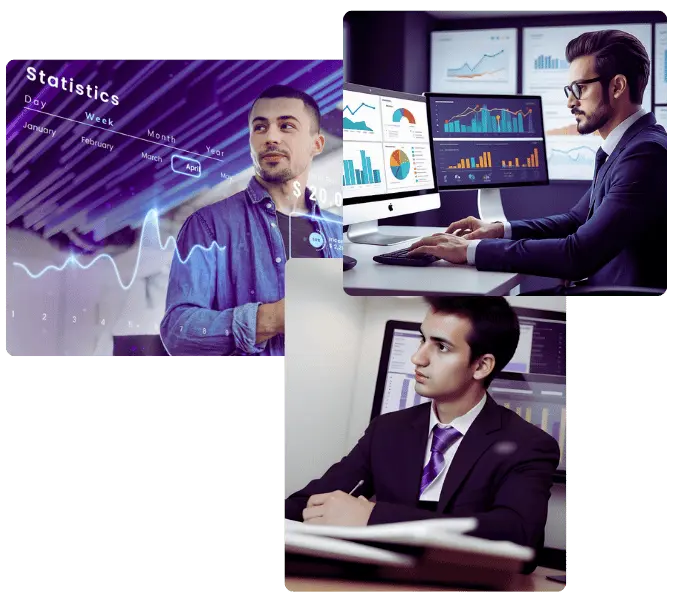
Who Is this course for?
Skills you can add to your CV:
Scope of Advanced Excel
Excel has great scope in India. Almost every organization requires Excel for its basic and advanced analysis functions. Excel is known for its accuracy and ease of use. Furthermore, Excel is used by numerous companies for various corporate management divisions such as IT management, Human Resource Management, Financial Management, Business Intelligence, Customer Relationship Management and more.
Prerequisite to join Advanced Excel Course
Various positions offered for Excel
Placement Stats
Mazimum Salary Hike
Average Salary Hike
Our Alumni In Top Companies



Career Assistance We Offer
We provide comprehensive career support tailored to help you excel in your career with Advanced Excel. Our services include personalized coaching, resume building, interview preparation, and job placement assistance, ensuring you're fully equipped to secure top positions in your field.
Trusted and Recommended: 4.9 Stars Everywhere You Look
Ampersand Academy has consistently received 4.9-star ratings on Google, Facebook, UrbanPro, Sulekha, and Just Dial, reflecting our commitment to providing exceptional education and support.
Highly Practical and Insightful
Excellent Course for Professionals
Comprehensive and Well-Structured
FAQs for Advanced Excel Training at Ampersand Academy
What is Advanced Excel training?
Advanced Excel training covers advanced functionalities and techniques in Microsoft Excel, including complex formulas, data analysis tools, pivot tables, macros, and automation, to enhance your proficiency in data manipulation and reporting.
Why should I choose Advanced Excel training at Ampersand Academy?
Ampersand Academy offers comprehensive Advanced Excel training with expert instructors, practical hands-on projects, and flexible learning options. Our curriculum is designed to cater to both beginners and experienced users, ensuring you gain in-depth knowledge and skills.
What topics are covered in the Advanced Excel course?
Our Advanced Excel course includes topics such as advanced formulas, data visualization, pivot tables, macros and VBA programming, data analysis tools, and conditional formatting. The course is structured to build your expertise step-by-step.
How long is the Advanced Excel training program?
The Advanced Excel training program at Ampersand Academy typically spans over several weeks, with sessions tailored to your schedule. The duration may vary depending on the course format and your learning pace.
Is the Advanced Excel training offered online?
Yes, we offer Advanced Excel training in both online and classroom formats. You can choose the mode that best fits your schedule and learning preferences, including live sessions and recorded content.
Who can benefit from Advanced Excel training?
Our Advanced Excel training is ideal for professionals in data analysis, finance, business intelligence, project management, and any field that requires advanced data manipulation and reporting skills.
What are the prerequisites for Advanced Excel training?
Basic knowledge of Excel is recommended before enrolling in our Advanced Excel training. Familiarity with basic functions and features will help you grasp advanced concepts more effectively.
Can I get a certification after completing the Advanced Excel course?
Yes, upon successful completion of the Advanced Excel training, you will receive a certificate from Ampersand Academy that validates your advanced skills and knowledge in Excel.
Will I get hands-on experience during the course?
Absolutely. Our Advanced Excel training includes practical exercises, real-world projects, and case studies to ensure you apply what you’ve learned and gain hands-on experience.
Are there any career benefits to completing Advanced Excel training?
Yes, completing Advanced Excel training can enhance your data analysis capabilities, improve your job performance, and make you more competitive in the job market. It can also open up new career opportunities in fields that require advanced Excel skills.
How is the training delivered?
Our Advanced Excel training is delivered through a combination of live instructor-led sessions, interactive online modules, and hands-on practice. You can choose between classroom and online learning options.
What support is available during the Advanced Excel course?
Students receive full support from our trainers throughout the course, including assistance with coursework, clarification of doubts, and guidance on practical projects and exercises.
How do I enroll in the Advanced Excel training program?
To enroll in our Advanced Excel training program, visit our website, fill out the inquiry form, or contact us directly. Our team will provide you with all the necessary information and assist you with the enrollment process.
What are the benefits of learning Advanced Excel for data analysis?
Learning Advanced Excel equips you with powerful tools for data analysis, including complex formulas, data visualization techniques, and automation capabilities. This enhances your ability to analyze large datasets, create insightful reports, and make data-driven decisions.
Are there any discounts or offers for the Advanced Excel course?
We occasionally offer discounts and promotional offers for our Advanced Excel training programs. Check our website or contact our admissions team for the latest information on available offers.