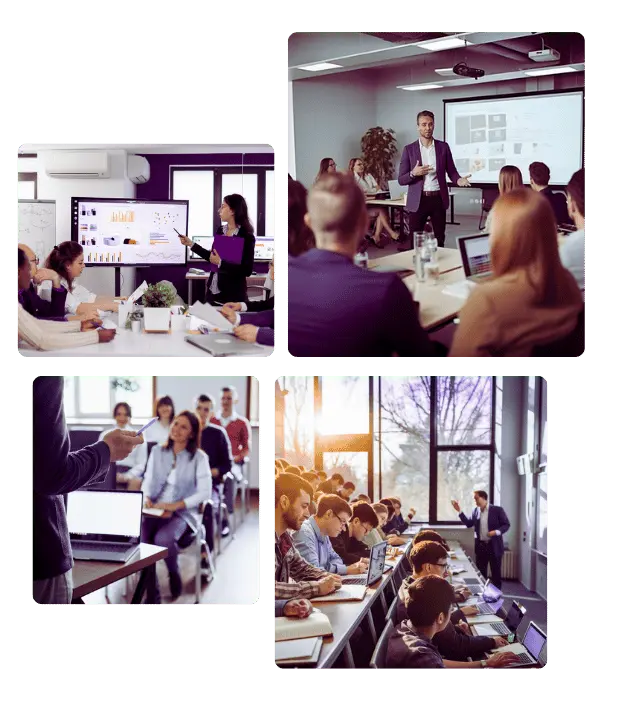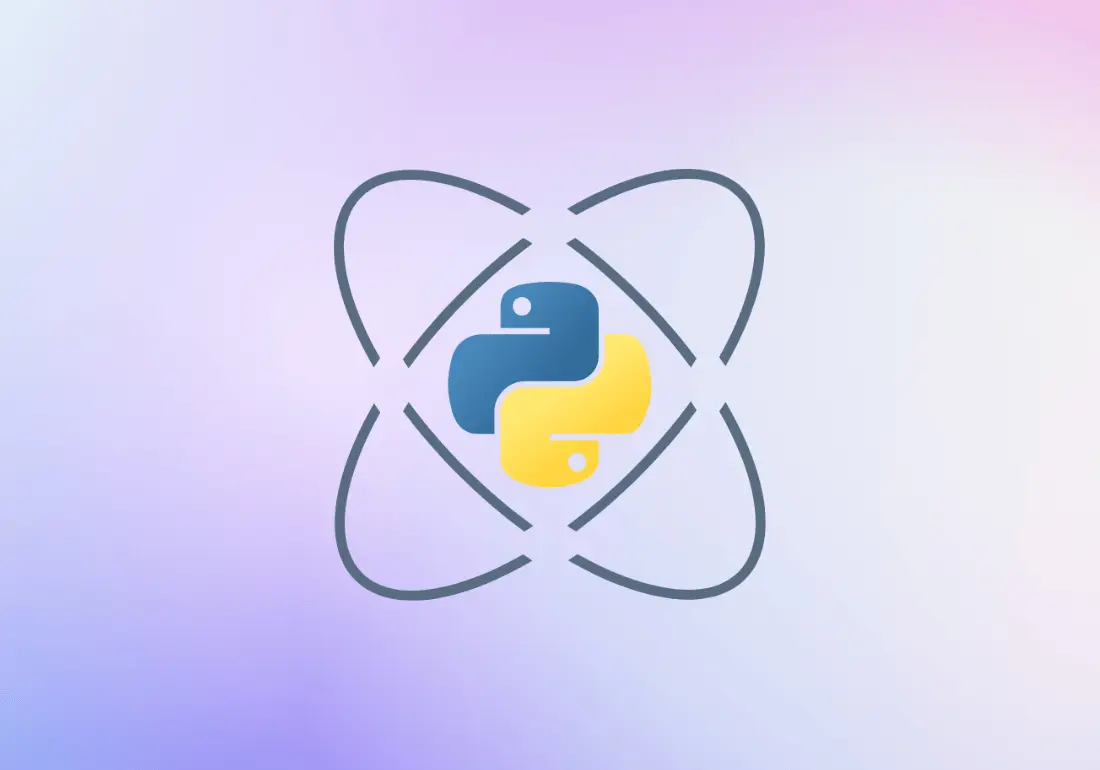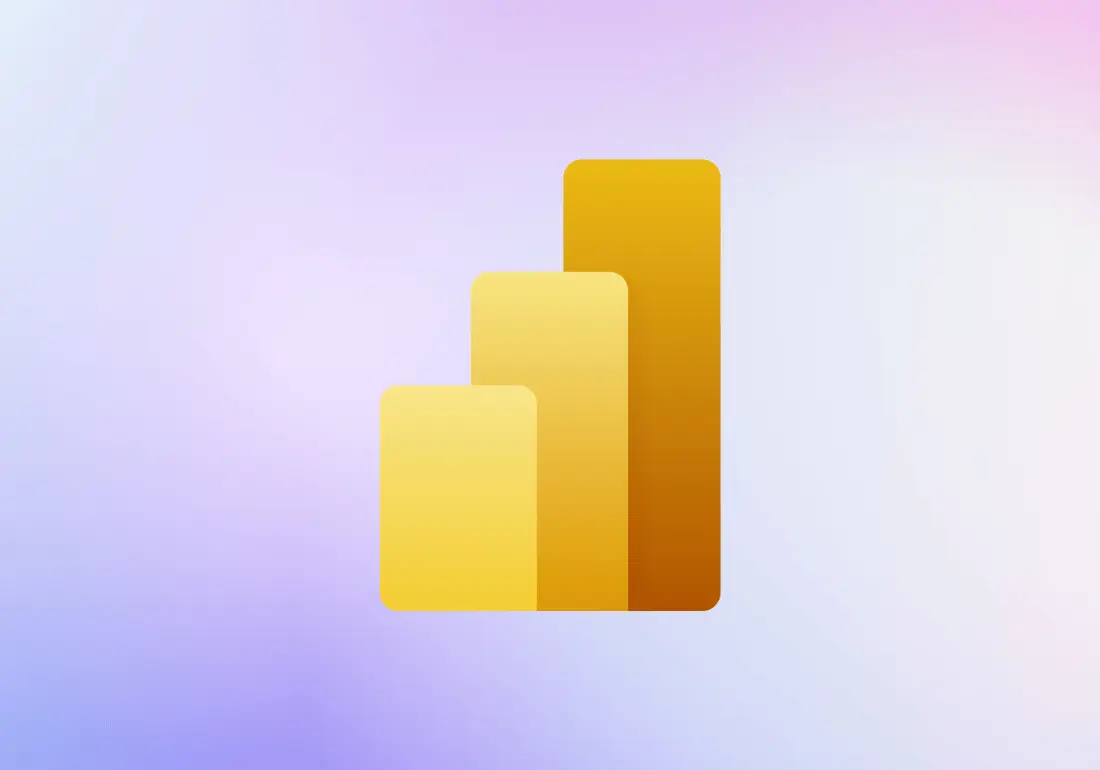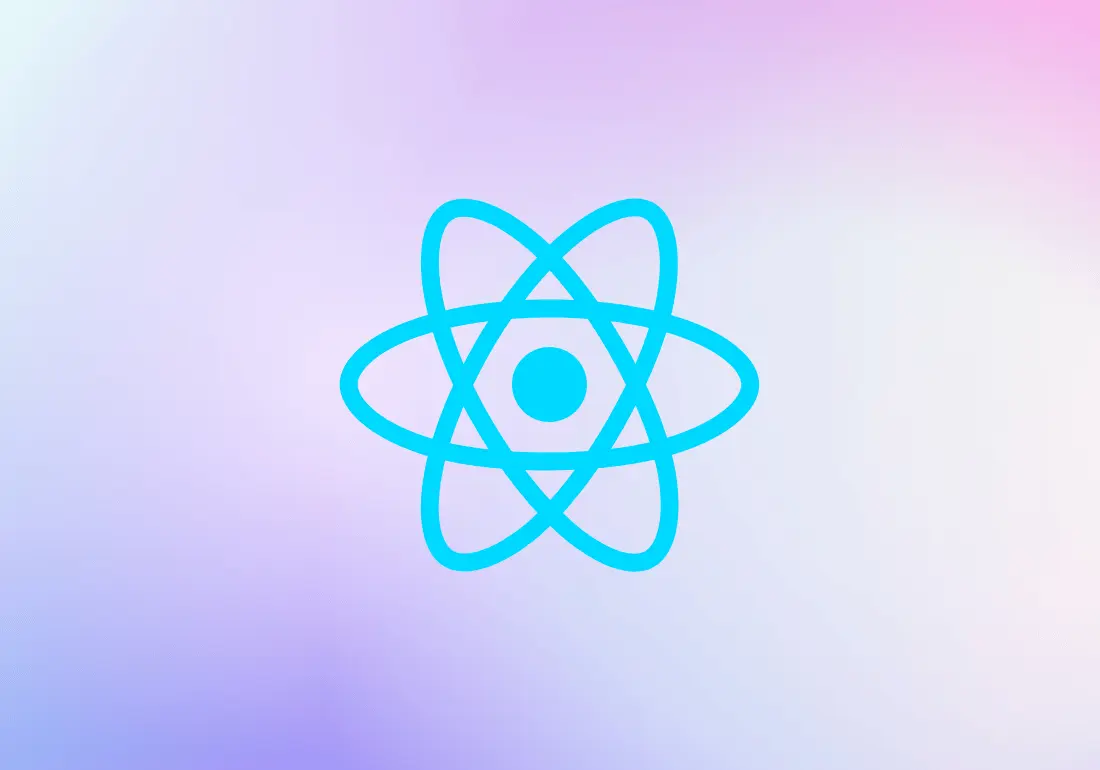Best Tableau Training in Chennai
Modules Covered – Fundamental Tableau Skills, Advanced Data Visualization Techniques, Interactive Dashboards, Data Blending, and more
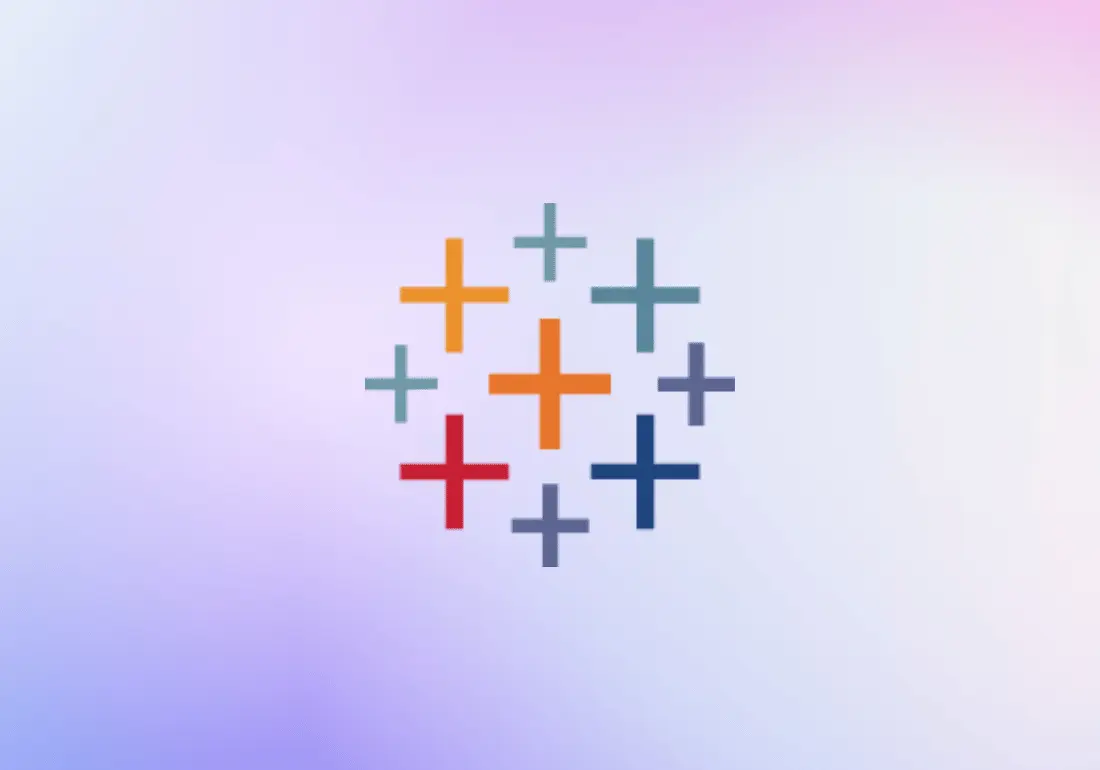
Introduction to Tableau
Tableau is one of the important software tools that is used for doing analytics and business intelligence. Tableau software helps in producing interactive, visually appealing graphs, dashboards, and efficient reports from any structured data. Tableau is used in several organizations for business analytics and business intelligence purposes mainly for its swiftness and accuracy. Tableau is one-of-a-kind data visualization tool, which enables users to import data from any data source. It then converts them into interactive visualizations called dashboards. The whole process is achieved in a short time span and is done using a simple drag and drop functionality. The software is very easy to use and can be easily taught.
Various features of Tableau:
1. Rapidly analyze data:
Tableau gives instant reports, charts, and interactive dashboards by intuitively understanding your data. Furthermore, it provides options to choose chart and report types based on your requirement.
2. Browse and Explore:
Tableau enables users to easily view the database and change the view of data. It enables free-form exploration for easy analysis.
3. User-friendly Dashboards:
Tableau provides best in class and user-friendly dashboards which have several types of charts and conveys information concisely.
4. Observe and Calculate:
It is possible to observe the data change and continuously compare it with the set goal. Furthermore, Tableau allows pulling in data from several data sources.
5. Share and Interact:
It is possible to integrate the Tableau’s charts and tables in Microsoft Office applications and can be published in servers.
Methodology
We train our students from the basic concepts to the advanced concepts. At Ampersand Academy, we offer one of the most comprehensive trainings for Tableau covering almost all the topics. With the experienced faculty, we offer the Tableau training in Chennai. Our training is full of practical sessions with few theoretical classes. We provide assignments, mini projects, and conduct assessments to make sure our students have understood the concepts we teach them.
COURSE OVERVIEW
Tableau Training in Chennai
Unlock the power of data visualization with our comprehensive Tableau Training in Chennai. Our program covers everything from basic concepts to advanced techniques, equipping you with the skills to transform raw data into insightful, interactive dashboards. Learn how to leverage Tableau’s features for rapid data analysis, user-friendly dashboards, and seamless data integration. Our expert instructors bring extensive industry experience, ensuring you receive top-notch training. With a focus on practical applications, our course includes hands-on assignments, mini-projects, and assessments to reinforce your learning and prepare you for real-world scenarios. Join us to master Tableau and elevate your data visualization skills to the next level.
Tableau Course Curriculum
1. Introduction to Tableau and Data Visualization
- History of Data Visualization
- Overview of Tableau
- RDBMS, NoSQL, & Data Storage
- Importance of Data Vis.
- Tableau for BI & Analytics
2. Installation and Setup
- Installing Tableau
- Navigating Tableau Interface
- Setting up Workspace
- Setting up Preferences
3. Data Types and SQL in Tableau
- Understanding Data Types
- SQL in Data Preparations
- SQL Basics for Tableau Users
- Custom SQL & Extracts
4. Connecting to Data Sources
- Connecting to Files & Databases
- Flat Files and DB
- CSV, Excel, SQL, Oracle, ODBC
- Modifying Data Connections
- Using and Refreshing Extracts
- Joins, Unions, & Data Blending
5. Visual Analytics Fundamentals
- Hierarchies and Drill Down
- Sorting, Grouping, and Sets
- Filtering Techniques
- Quick Filters, Top N Filters
- Parameters & Use
- Formatting & Styling Viz.
6. Calculations in Tableau
- Introduction to Calculations (Basic & Advanced)
- Table Calculations and Aggregate Calculations
- Date, Logic, Number, String, and Type Calculations
- Level of Detail (LOD) Expressions
- Introduction, Syntax, and Practical Applications
- Nested and Aggregated LOD Calculations
- Using R and Python with Tableau (via TabPy and R Integration)
7. Mapping and Geographic Visualization
- Introduction to Mapping
- Advanced Mapping Techniques
- Custom Geocoding, BG Images
- Polygon Maps, Mapbox.
- Web Mapping Services (WMS)
- Editing & Customizing Views
8. Chart Types and Their Applications
- Essential Chart Types: Bar, Line, Pie, Crosstab, and Scatter Plot
- Specialized Charts: Bullet, Tree Map, Bump, Gantt, and Box Plot
- Data Distribution Charts: Histogram, Motion Chart, and Waterfall
- Advanced Charting: Dual-Axis, Heat Maps, and Combined Chart Types
9. Advanced Analysis Techniques
- Trend Lines and Reference Lines
- Forecasting and Time Series Analysis
- Statistical Summaries and Predictive Modelling
- Tableau Prep for Data Preparation
10. Dashboard and Story Creation
- Building Interactive Dashboards
- Layouts & Responsiveness
- Dashboard Actions and Filters
- Embedding & Publishing
- Best Practices for Dashboard
- Creating Story Points
11. Tableau Online and Server
- Introduction to Tableau Online & Tableau Server
- Collaborating and Sharing Workbooks
- Publishing and Scheduling Reports
- User Permissions and Security
12. Industry-Specific Use Cases
- Case Studies in Different Domains (Finance, Healthcare, Retail, etc.)
- Building Domain-Specific Dashboards
Course Duration and Planning
Our Tableau Training course offers over 35 hours of in-depth, trainer-led instruction. The program is meticulously designed to cover all aspects of Tableau, from basic functionalities to advanced data visualization techniques. We ensure a comprehensive understanding of Tableau by providing flexible learning options tailored to your schedule, with both classroom and online sessions available. Training continues until the entire syllabus is thoroughly covered, guaranteeing you achieve proficiency in Tableau. The table below details how we plan to deliver this training.
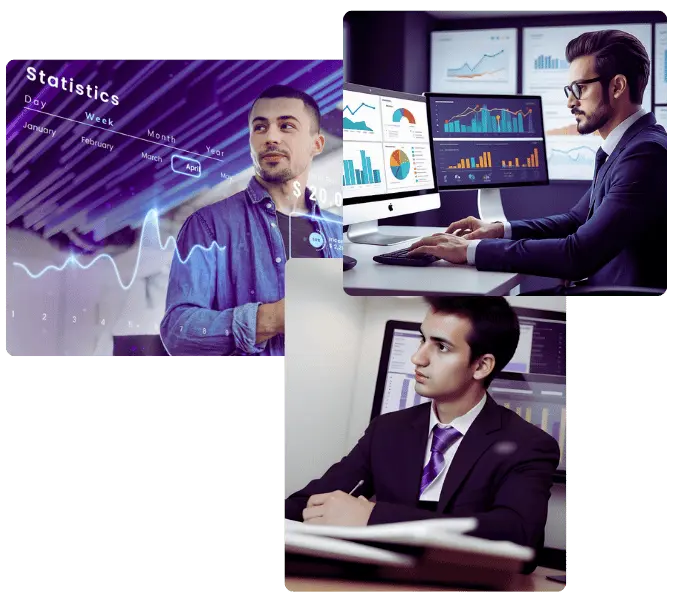
Who Is this course for?
Skills you can add to your CV:
Scope of Tableau
Tableau is one of the most used data visualization tools and many corporates are migrating to Tableau for data visualization purposes.
Prerequisite to join Tableau Course
Various positions for Tableau
Placement Stats
Mazimum Salary Hike
Average Salary Hike
Our Alumni In Top Companies


Career Assistance We Offer
We provide dedicated career support to help you advance in your Tableau career. Our services are designed to ensure you're fully prepared to excel in your field, including:
Trusted and Recommended: 4.9 Stars Everywhere You Look
Ampersand Academy has consistently received 4.9-star ratings on Google, Facebook, UrbanPro, Sulekha, and Just Dial, reflecting our commitment to providing exceptional education and support.
A Game-Changer for My Career!
Highly Recommend for Aspiring Data Analysts
Excellent Course with Practical Insights
FAQs for Tableau Training at Ampersand Academy
What is Tableau and why is it important?
Tableau is a powerful data visualization tool used for business intelligence and analytics. It helps users create interactive and shareable dashboards from any data source, enabling rapid insights and informed decision-making.
What does the Tableau training course at Ampersand Academy cover?
Our Tableau training covers a range of topics, including data connection and preparation, creating interactive dashboards, advanced visualizations, and data storytelling. The course is designed to provide a comprehensive understanding of Tableau’s capabilities.
How long is the Tableau training course at Ampersand Academy?
The Tableau training course spans over 35 hours of detailed, instructor-led instruction. It includes both foundational and advanced topics, ensuring a thorough understanding of Tableau.
Who is the Tableau training course suitable for?
Our Tableau training is ideal for business analysts, data analysts, project managers, marketing professionals, financial analysts, and anyone interested in mastering data visualization and business intelligence.
What are the prerequisites for enrolling in the Tableau training course?
While there are no strict prerequisites, a basic understanding of data analysis and familiarity with spreadsheets can be beneficial. Our course is designed to accommodate both beginners and advanced users.
Is the Tableau training available online and in-person?
Yes, we offer flexible training options, including both classroom and online formats. You can choose the mode that best fits your schedule and learning preferences.
What skills will I gain from the Tableau training course?
Upon completion, you will gain skills in data visualization, creating interactive dashboards, data analysis, and business intelligence. You will also learn how to connect to various data sources and present data effectively.
How is the Tableau training course structured?
The course is structured with a mix of theoretical lessons and practical exercises. It includes hands-on projects, real-world case studies, and assessments to ensure you apply what you’ve learned.
Can I get certification after completing the Tableau training?
Yes, upon successful completion of the course, you will receive a certificate from Ampersand Academy, validating your proficiency in Tableau and enhancing your professional credentials.
What makes Ampersand Academy’s Tableau training unique?
Our training is led by industry experts with extensive experience in Tableau and data analytics. We provide personalized instruction, practical projects, and real-world applications to ensure you gain relevant skills.
How does the project-based learning work in the Tableau course?
The course includes hands-on projects where you work on real-world data to create dashboards and visualizations. This practical approach helps reinforce your learning and prepare you for real-life scenarios.
Will the Tableau training help me in my current job or career?
Absolutely. The skills gained from our Tableau training can enhance your data analysis and visualization capabilities, making you more effective in your current role and improving your career prospects in business intelligence.
How can I enroll in the Tableau training course?
You can enroll by contacting us directly through our website or phone. We offer flexible schedules and can assist you in choosing the best training option to meet your needs.
What kind of support do you offer during the Tableau training?
We provide continuous support through instructor assistance, online resources, and community forums. Our trainers are available to help with any questions or challenges you may encounter.
Are there any additional resources provided with the Tableau training?
Yes, we provide access to course materials, practice exercises, and additional resources to help reinforce your learning. You will also have the opportunity to participate in discussions and gain insights from fellow learners.