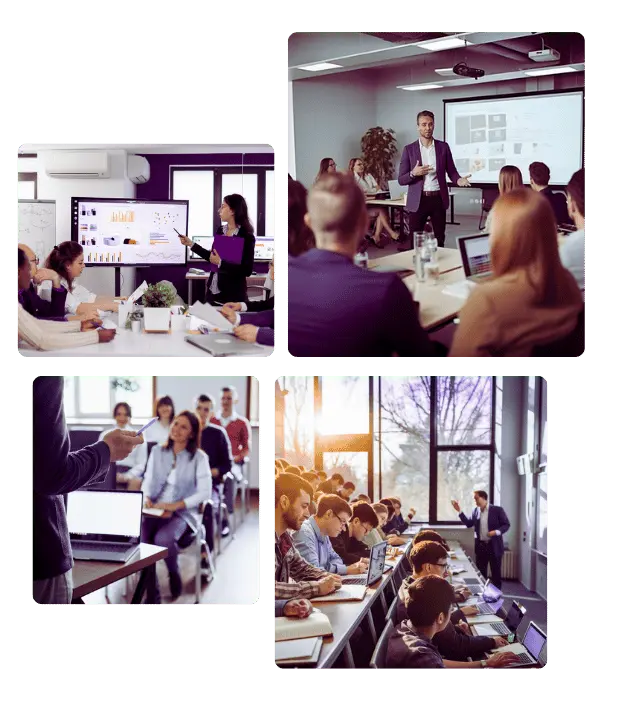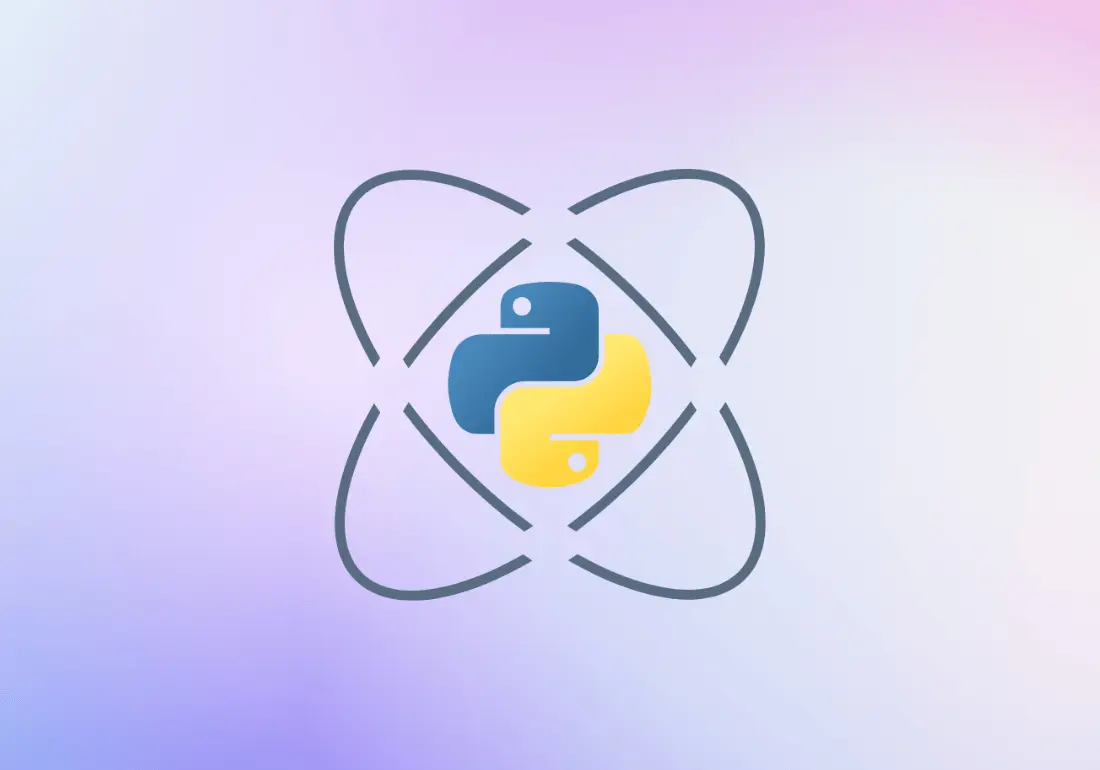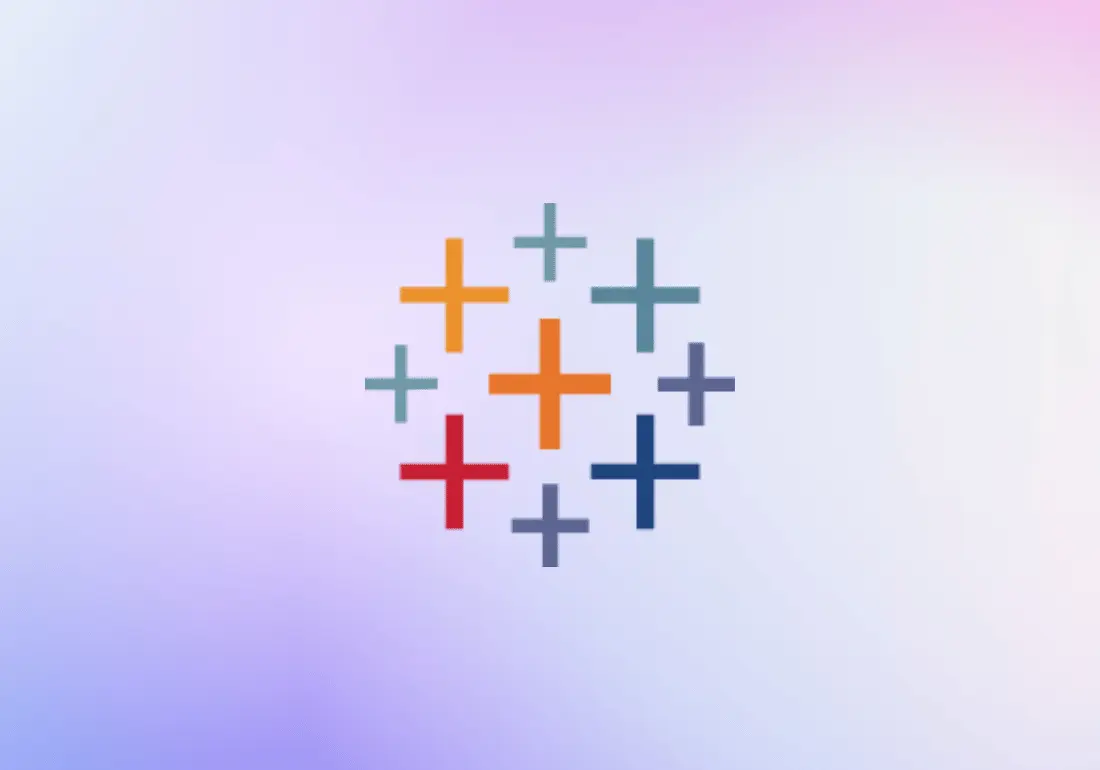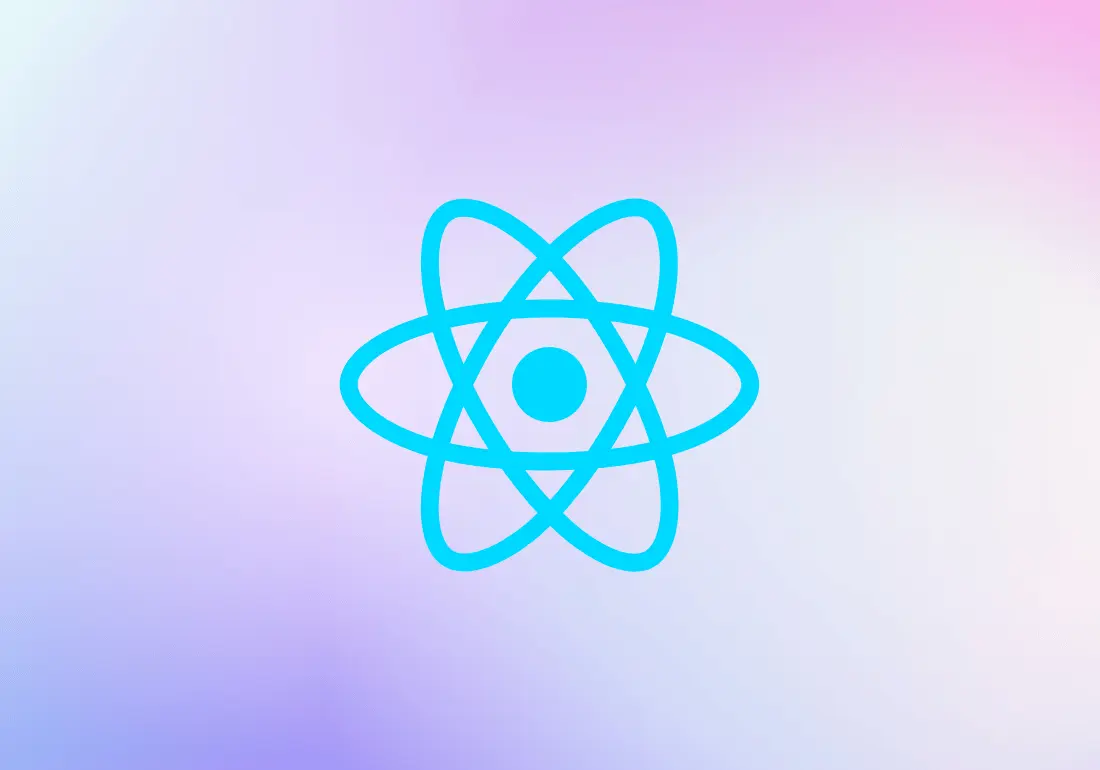Best PowerBI Training in Chennai
Modules Covered in PowerBI Training in Chennai – Core PowerBI Skills, Advanced Data Visualization Techniques, Interactive Reports and Dashboards, Data Modeling, and more.
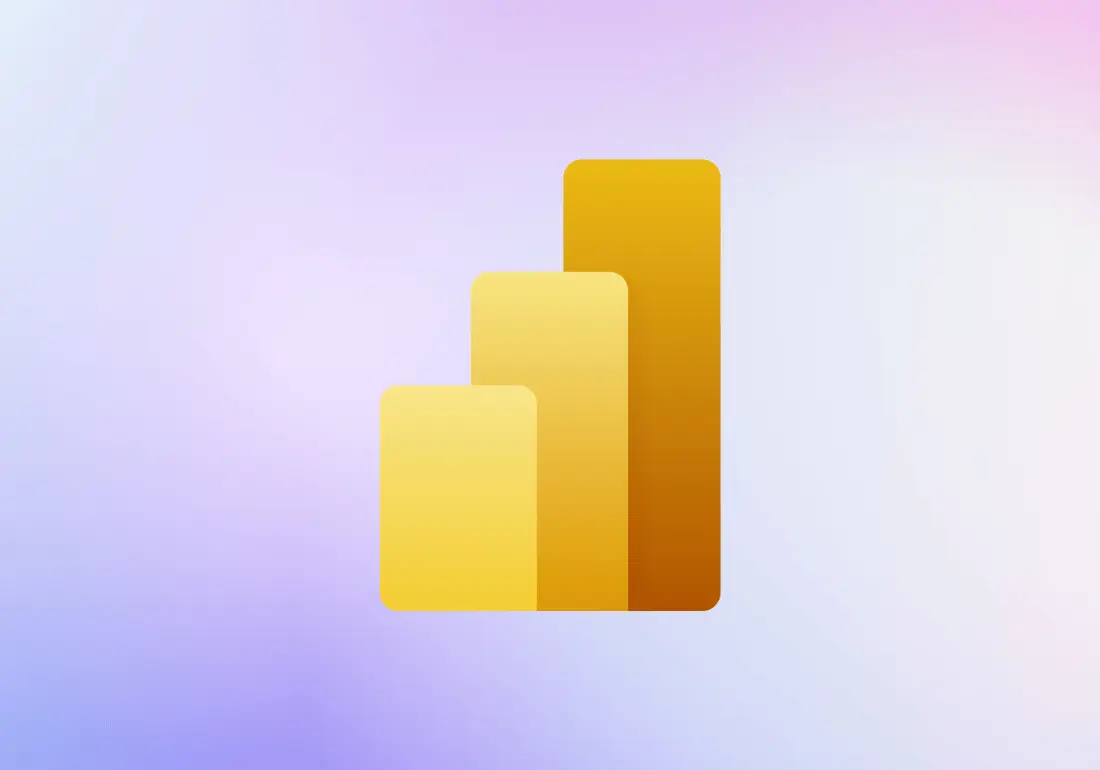
PowerBI: Empowering Data Analysis and Business Intelligence
PowerBI is a powerful software tool designed for comprehensive analytics and business intelligence. It excels in transforming structured data into insightful, interactive visualizations and reports. Used across various industries for its efficiency and accuracy, PowerBI stands out as an essential tool for data professionals. It enables users to connect to multiple data sources, create visually appealing dashboards, and generate dynamic reports with ease. The user-friendly interface and robust functionality make PowerBI a go-to solution for data analysis and visualization, catering to both novice and advanced users.
Key Features of PowerBI:
- Seamless Data Analysis: PowerBI provides instant insights by transforming raw data into interactive charts, graphs, and reports. Its intuitive design allows users to select from a variety of visualizations to meet their specific analytical needs.
- Flexible Data Exploration: Users can effortlessly explore their datasets and adjust views to gain deeper insights. PowerBI supports free-form data exploration, making it easy to analyze complex data from different angles.
- Interactive and Customizable Dashboards: With PowerBI, users can create highly interactive and customizable dashboards that display data in a clear, visually appealing manner. Its rich set of visualization options ensures that information is presented effectively.
- Real-time Data Monitoring: PowerBI enables users to track data changes in real time and compare them against predefined goals. It supports data integration from multiple sources, allowing for continuous and up-to-date monitoring.
- Effortless Sharing and Integration: PowerBI’s visualizations and reports can be seamlessly integrated into Microsoft Office applications and published on various platforms. This facilitates easy sharing and collaboration across teams and organizations.
By leveraging PowerBI’s advanced features, users can turn complex data into actionable insights, streamline decision-making processes, and drive business success with powerful data visualization and analysis.
Methodology
At Ampersand Academy, we provide a thorough training program for PowerBI, covering both fundamental and advanced concepts. Our approach ensures that students gain a deep understanding of the software’s capabilities. Our experienced instructors deliver some of the best PowerBI training in Chennai, combining extensive practical sessions with essential theoretical knowledge. We emphasize hands-on learning through assignments, mini-projects, and regular assessments to ensure that students can effectively apply the concepts taught and master PowerBI for real-world applications.
We also provide our students with excellent video tutorial for theoretical statistics so that non-statistical background students can easily understand Statistics and get the best out of PowerBI. We have well-trained and well experienced trainer for PowerBI, who is student-friendly and helps students to understand the concepts. We provide assignments, mini project and conduct tests to make sure students learn and understand PowerBI well. Our approach is proven to produce good results and students are open to read reviews about us on Google regarding PowerBI training in Chennai.
COURSE OVERVIEW
PowerBI Training at Ampersand Academy
Discover the potential of data analytics with our comprehensive PowerBI Training in Chennai. Our program spans fundamental to advanced topics, empowering you to turn raw data into dynamic, interactive reports and dashboards. Master PowerBI’s robust features for real-time data analysis, intuitive visualizations, and seamless data integration. Our seasoned instructors, with their extensive industry expertise, deliver high-quality training to ensure you excel in data visualization and analytics. The course is designed with a focus on practical learning, incorporating hands-on assignments, mini-projects, and regular assessments to solidify your skills and prepare you for professional challenges. Enroll with us to become proficient in PowerBI and advance your data analytics career.
PowerBI Course Curriculum
1. Introduction to Power BI
- Overview of Power BI
- What is Power BI?
- Key features and capabilities.
- Components: Power BI Desktop, Power BI Service, Power BI Mobile.
- Getting Started with Power BI
- Installing Power BI Desktop.
- Navigating the Power BI interface: ribbons, panes, and views.
- Overview of Power BI Service and Mobile app.
2. Connecting to Data Sources
- Importing Data
- Connecting various sources: Excel, CSV, DB, web, online services.
- Data import options and settings.
- Transforming Data with Power Query Editor
- Introduction to Power Query Editor.
- Data cleaning: handling missing values, duplicates, and errors.
- Applying transformations: merge, append, split, pivot, and unpivot.
- Data types and formatting.
3. Data Modelling
- Understanding Data Models
- Importance of data modelling in Power BI.
- Creating and managing data models.
- Relationships
- Defining relationships between tables.
- Cardinality and cross-filter direction.
- Active vs. inactive relationships.
- Creating Calculated Columns and Measures
- Using DAX for calculated columns.
- Creating measures for dynamic calculations.
4. Data Visualization
- Creating Basic Visualizations
- Bar charts, line charts, pie charts, maps, tables.
- Customizing visuals: formatting options, data labels, titles.
- Advanced Visualizations
- Using custom visuals from the Power BI marketplace.
- Creating combo charts, tree maps, waterfall charts, and more.
- Interactivity and Filters
- Adding slicers, filters, and bookmarks.
- Drill-through and drill-down reports.
5. Advanced Data Analysis with DAX
- Introduction to DAX
- DAX syntax and basic functions.
- Calculated columns vs. measures.
- Time Intelligence Functions
- Year-to-date (YTD), quarter-to-date (QTD), month-to-date (MTD).
- Calculating moving averages and running totals.
- Advanced DAX Techniques
- Using variables, nested functions, and table functions.
6. Report Design and Publishing
- Designing Reports
- Best practices for report design.
- Creating report layouts and themes.
- Enhancing Report Interactivity
- Adding dynamic elements: buttons, tooltips, drill-through actions.
- Using bookmarks for interactive storytelling.
- Publishing and Sharing Reports
- Publishing to Power BI Service.
- Setting up report refresh schedules.
- Sharing reports and dashboards with colleagues.
7. Power BI Service Features
- Working with Power BI Service
- Navigating the Power BI Service interface.
- Creating and managing workspaces.
- Collaboration in Power BI
- Sharing and collaborating on reports and dashboards.
- Commenting and annotating reports.
- Using Power BI Apps
- Creating and distributing Power BI apps.
8. Power BI and Excel Integration
- Using Power BI Publisher for Excel
- Installing and using the Power BI Publisher add-in.
- Pinning Excel elements to Power BI dashboards.
- Excel and Power BI Collaboration
- Importing Excel data models into Power BI.
- Using Power Query in Excel and Power BI.
9. Advanced Power BI Techniques
- Row-Level Security (RLS)
- Implementing row-level security in Power BI.
- Creating and managing security roles.
- Power BI Premium Features
- Overview of Power BI Premium capabilities.
- Using Paginated Reports and Dataflows.
- Optimizing Performance
- Best practices for optimizing Power BI reports.
- Performance analyser and diagnostics.
10. Real-World Scenarios and Projects
- Case Studies
- Applying Power BI skills to real-world scenarios.
- Analysing and presenting data-driven insights.
- Capstone Project
- Creating a comprehensive Power BI solution.
- Presenting findings and recommendations.
11. Certification Preparation
- Microsoft PL-300 Exam Overview
- Understanding the PL-300 exam structure.
- Key topics and areas of focus.
- Study Resources
- Utilizing Microsoft Learn, study guides, and practice tests.
- Mock Exams
- Taking practice exams to assess readiness, identify knowledge gaps.
Course Duration and Planning
Our PowerBI Training course spans over 35 hours of detailed, trainer-led instruction. The program is carefully structured to cover every facet of PowerBI, from fundamental concepts to advanced data visualization techniques. We provide flexible learning options tailored to your availability, with both classroom and online sessions offered. Training will continue until the entire syllabus is thoroughly addressed, ensuring you gain full proficiency in PowerBI. The table below outlines our approach to delivering this comprehensive training.
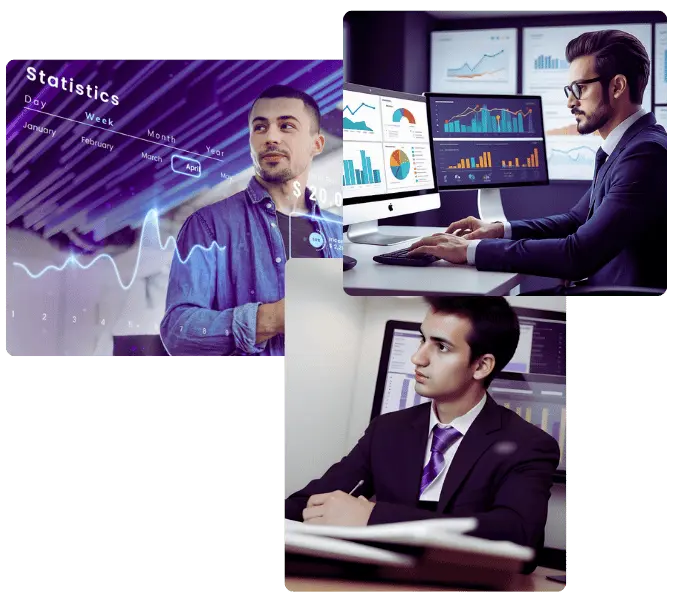
Who Is this course for?
Skills you can add to your CV:
Scope of PowerBI
PowerBI is a leading data visualization and business intelligence tool, widely adopted by organizations for its powerful analytics capabilities and ease of integration.
Prerequisites to Join PowerBI Course
Various roles for PowerBI professionals include
Placement Stats
Maximum Salary Hike
Average Salary Hike
Our Alumni In Top Companies
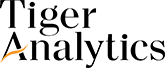
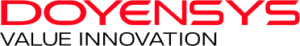
Career Assistance We Offer
We provide comprehensive career support to help you advance in your PowerBI career. Our tailored services are designed to ensure you're fully prepared to excel in your field, including:
Trusted and Recommended: 4.9 Stars Everywhere You Look
Ampersand Academy has consistently received 4.9-star ratings on Google, Facebook, UrbanPro, Sulekha, and Just Dial, reflecting our commitment to providing exceptional education and support.
Transformative Learning Experience
Perfect for Data Enthusiasts
Exceptional Course for Aspiring Analysts
FAQs
What is PowerBI and why is it important?
PowerBI is a powerful data visualization and business intelligence tool that helps you transform raw data into insightful and interactive reports and dashboards. It is crucial for making data-driven decisions and visualizing complex data effectively.
Who should enroll in PowerBI training?
Our PowerBI training is ideal for business analysts, data analysts, financial analysts, marketing professionals, sales professionals, project managers, operations managers, IT professionals, and students who want to enhance their data visualization skills.
What topics are covered in the PowerBI training?
The training covers a range of topics, including data import and transformation, creating interactive dashboards, advanced data visualization techniques, data blending and integration, dynamic filtering and parameters, and report automation.
How long is the PowerBI training course?
The PowerBI training course spans over 35 hours of in-depth, trainer-led instruction. We provide flexible learning options, including classroom, online, and hybrid formats, to fit your schedule.
What is the teaching methodology used in the course?
Our methodology combines theoretical concepts with practical applications. The training includes hands-on exercises, real-world projects, and assessments to ensure you gain practical experience and a thorough understanding of PowerBI.
Who are the trainers for the PowerBI course?
Our trainers are experienced professionals with extensive expertise in PowerBI and data analytics. They bring practical knowledge from various industries, ensuring you receive high-quality, industry-relevant training.
Are there any prerequisites for joining the PowerBI course?
Basic computer handling skills and a keen interest in data visualization are the primary prerequisites. No prior experience with PowerBI is required.
What kind of career support is offered with the PowerBI training?
We offer comprehensive career support, including job assistance through our HR relations and alumni network, resume building, mock interview preparation, course completion certification, and certification assistance to help you advance in your career.
Will I receive a certificate upon completing the course?
Yes, upon successful completion of the PowerBI training, you will receive a certificate validating your expertise and commitment to mastering PowerBI skills.
Can the training be customized for corporate teams?
Yes, we provide tailored corporate training programs designed to meet specific industry needs and enhance team capabilities in data visualization and business intelligence.
How do I enroll in the PowerBI training course?
You can contact us directly to get more information and book your free demo session. Our team will assist you with the enrollment process and provide details on course schedules and formats.
What is the course format for PowerBI training?
The course is offered in various formats, including classroom sessions, online sessions, and hybrid formats, allowing you to choose the option that best fits your learning preferences and schedule.
How do I prepare for the PowerBI certification exams?
We provide dedicated certification assistance, including practice exams, study materials, and personalized guidance to help you prepare thoroughly for PowerBI certification exams.
What makes Ampersand Academy’s PowerBI training unique?
Our training is unique due to its comprehensive curriculum, experienced trainers, practical approach, and robust career support. We focus on equipping you with the skills and knowledge needed to excel in PowerBI and advance your career.
Are there any discounts or offers available for the PowerBI course?
We occasionally offer discounts and special offers on our training programs. Contact us for the latest information on any available promotions or discounts.